The FSA ID is a username and password you use to log in to certain U.S. Department of Education websites, including fafsa.gov, StudentAid.gov, and StudentLoans.gov. The FSA ID is your legal signature and shouldn’t be created or used by anyone other than you—not even your parent, child, school official, or a loan company representative. You’ll use your FSA ID every year you fill out a Free Application for Federal Student Aid (FAFSA®) form and the lifetime of your federal student loans.
How to get your FSA ID
Visit https://www.StudentAid.gov/fsa-id/create-account/ launch to create an FSA ID.
You’ll need your Social Security number, full name, and date of birth. You’ll also need to create a memorable username and password, and provide answers to some challenge questions so you can retrieve your account information if you forget it.
Your username and password are case-sensitive, so you should write them down exactly the same way as it was created.
The US Department of Education recommends you provide a mobile phone number and email address when making your FSA ID. Providing a mobile phone number and/or email address that you have access to will make it easier to unlock your account, retrieve your forgotten username, or reset your forgotten password.
Important: An email address and mobile phone number cannot be used with more than one FSA ID. If you share an email address with someone else, then only one of you can use that email address to create an FSA ID. This applies to your mobile phone number too.
FSA ID Tips
- If your name has changed since you took out your federal student loans. If your name has changed since you received your student loans (for example, if you got married), then you must update your FSA ID using your new last name. To change your name, social security number, or birthdate, NSLDS requires specific documentation. Please see NSLDS Documentation Requirements here: http://bit.ly/2u2GgRc
- Your NSLDS shows only federal student loans in your name. Your FSA ID is tied to your name, so loans taken out for your education and loans you took out for your child’s education will show up on your NSLDS report. Federal student loans taken out by your spouse or your children will not appear on your NSLDS report.
- NSLDS does not show private student loans. If you have private student loans, they will not appear on your NSLDS.
- Creating your FSA ID. When you first create your FSA ID, you may need to wait one to three days for your information to be confirmed by the Social Security Administration (SSA) before accessing your NSLDS.